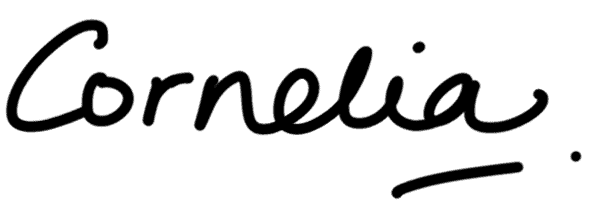One copywriting task I often help my clients with is eBook, book or white paper writing, as I’ve built up some good experience with my own eBooks.
An important consideration for this kind of document is its cover: after all, books are very much judged by their covers. And just because the book may be electronic (either a PDF, Kindle, ePub or another format), a great cover design is a must. Even if the eBook is free! (You still have to convince people that it’s worth their while downloading and reading.)
What you may not realise is that you need both a 2D and a 3D book cover design.
Let’s take a look at what they are, how they’re different, and how each is used…
Introducing the 2D (or “flat”) book cover
Here are a couple of examples of a 2D (flat) book cover design:
 | 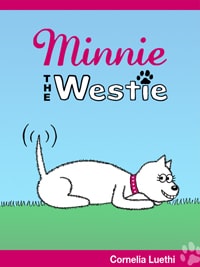 |
| Above: The 2D cover for one of my own eBooks, published in PDF format. | Above: The 2D cover for a cartoon book I've published in paperback and Kindle formats. |
… as you can see, the name is exactly what it says… the design is square and flat and two-dimensional.
How and where you use the 2D book covers
Not only will you need the 2D cover to create the 3D cover (more on that later), but you’ll also need it as follows:
- For PDF eBooks: This should be inserted on the first page of your book document.
- For Kindle and ePub eBooks: This is also inserted on the first page of your book document. And additionally this is the image used on your online bookstore (e.g. Amazon.com) listings.
Introducing the 3D cover
The 3D cover is created with the 2D cover as a starting point… here are some examples:
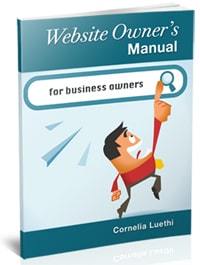 | 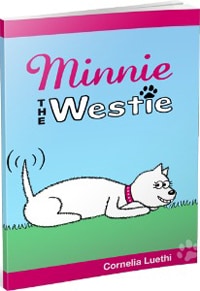 |
| Above: the 3D cover for my Website Owner's Manual book. | Above: the 3D cover for my Website Owner's Manual book. |
How do you create the 3D cover?
3D cover designs take a lot of skill to do well. (Good design is harder than it looks!) If you have good design skills in PhotoShop software, then you can use PhotoShop actions such as Cover Action Pro.
Personally, I prefer to stick to my strengths (i.e. writing!) and let an expert design my book covers. Trisha Cupra at Blue Owl Web Design has designed all of my covers for me.
Note: there are plenty of other options available for 3D cover creation, but that’s what works for me.
Some tips on 3D cover design
There are so many whizzy 3D book designs out there it can be hard to choose the right design sometimes! Here are some tricks I’ve learned from my cover designer:
Keep the design plain
Too much text and detailed images won’t be legible once your design is reduced in size. Stick to:
- The title of the book (in a font that’s easy to read)
- Your name (also in a legible font)
- One clear image that can be seen even at a small size.
Choose an appropriate book thickness
If your book is short, then pick a design that also looks slim. And if your book is blockbuster length, than choose a design that represents that. It gives your audience an idea of what to expect, and they may feel cheated or misled if what they receive doesn’t match with their expectations.
For example, the 3D images above demonstrates roughly how long the books are. Compare that to another eBook of mine, which is longer:
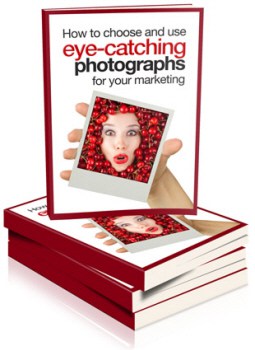
Avoid whacky angles
Some eBook designs use crazy angles where the text runs almost diagonally, making it very hard to read. It’s far better to stick with a design where the angle is more normal, and the text runs horizontally.
Where to use the 3D book covers
OK, so now that you know what 3D book covers look like, and how they’re created – how do you actually use them?
The place where you use the 3D book covers is on your own website. The 3D design is purely to promote your book and make it look attractive.
3D book covers get more sales (or sign ups, if it’s a free white paper), simply because they look more enticing… and a whole lot more professional, too. Packaging sells, so this a good cover design is definitely worth investing in.
After all, you want your book to get read, so you’re doing yourself a big favour if you package it nicely!
Summary
- 2D (“flat”) book covers are used as follows:
- PDF eBooks: Insert the 2D design on the first page of your book document.
- For Kindle and ePub eBooks: Inserted the 2D design on the first page of your book document. And additionally this is the image used on your online bookstore listings (e.g. Amazon.com).
- 3D cover generation: the 2D cover is a starting point in the design process for the 3D cover.
- 3D covers are used on your website to promote your book. Packaging sells, and books with attractive covers sell better.
- If you’re not a design whizz yourself, engage someone to do this for you… ideally someone with book cover design experience, as their are some unique design factors for book covers. I’d suggest that you:
- Keep the design plain.
- Choose a book thickness that’s relevant to your book
- Avoid whacky angles where the text is hard to read. Try and keep the text as horizontal as possible.