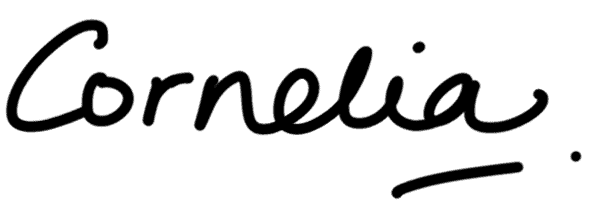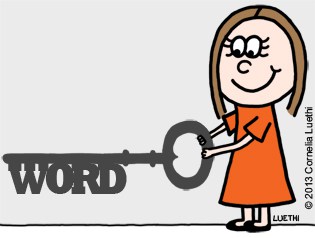
Let’s be honest… when you’re adding content to your website, adding photos can seem like a big, time-consuming pain-in-the-butt job.
Chances are that adding a photograph to your new web page is the very last thing on your To Do list, and once you’ve done that, you can put your feet up for the day and do something fun. Like go out to dinner, or take the dog for a walk, or enjoy a nice relaxing glass of wine. Or crack open a nice, cold beer while you fire up the barbecue.
In short: adding photos to your website is something you probably want to get over with as quickly as possible… Am I right?
Whoa, slow right down!
Good photos not only make your website look more appealing, but if you use them in the right way they can also help improve your search engine rankings.
Many website owners I’ve spoken with over the years aren’t even aware that (a) Photo SEO (search engine optimisation) exists, and (b) that it can make a difference to your site’s rankings… but it can!
Photo SEO: How to keyword photos
Here’s how to keyword photos. There are a number of different aspects to photo SEO:
1. Image file size
First things first… and that is, you need to make sure that the photograph’s file size is appropriate.
By ‘appropriate’ I mean that the photo should be large enough (in pixels) to display OK… you don’t too use too small a file, or it will look pixelated and grainy, which looks very unprofessional.
However, you need to make sure that the file size (in KB) is reasonable. Slow loading photos (and slow loading web pages) cause users to abandon your website, and that can actually decrease your website’s search engine rankings.
The goal is for your website to load fast ‘n’ snappy, with sharp looking pictures.
Bonus Tip: Whilst you’re using the image editing software, if the photo you’re using is your own (i.e. an image that you have taken yourself, or created yourself), then you might want to include your copyright information on it. I do this on the cartoons I draw and use on my websites, for example.
2. Photo file name
While you’re using your image editing software to re-size the photos, take this opportunity to re-name the image file.
Why re-name the image file?
So that you’re using your focus keyword in the photo file name, of course!
Example: If an image comes off your digital camera as ‘DSC1234.jpg’ that’s not going to tell Google very much about what’s in the photograph.
Instead, say your focus keyword for a web page is ‘plumber Auckland’, then use that for your photo keyword too. Re-name the image as ‘plumber-auckland.jpg’.
Why use hyphens to punctuate the keyword?
Punctuating a keyword with hyphens is a technique I learned at Search Engine Bootcamp a number of years ago: it’s been considered best practice for a while. I’ve been implementing this ever since, and the (many) photos I’ve keyworded in this way get really good visibility on Google. Punctuating with hyphens works!
If for some reason you’re using a website infrastructure that doesn’t allow hyphens (for example, it may use the underscore instead), don’t worry. It’s just a small thing, and I don’t think this one small thing in isolation will matter if the rest of your web page is optimised well with keywords.
What about using uppercase and lowercase letters?
Google isn’t case sensitive – i.e. if you do a search in ALL CAPS or all lowercase (or something in between), you’ll get exactly the same results.
So consequently it doesn’t matter if you use UPPERCASE, lower case, Sentence case or Title Case for your photo keywords.
3. Photo captions
I’ve got a bee in my bonnet about using photo captions…
For one thing, photo captions are twice as likely to get read as the body copy. So if you’re not using photo captions, you’re missing out on getting your message across.
What’s more, photo captions give you another opportunity for photo SEO. So be sure to include your photo keywords in the caption that you write.
Hint: If you’re struggling with writing photo captions, here are some articles to help you:
- How to write photo captions that’ll get remembered.
- Understanding Features and Benefits and how to use them in photo captions.
Be sure to write your photo captions so that they’re meaningful and interesting to human readers, first and foremost. Using photo keywords is just the icing on the cake!
4. ALT attribute
Think that your work with photo keywords is done? Think again… there’s still the ALT attribute! And this is something that many people miss out when keywording photos and images…
What’s the ALT attribute?
The ALT attribute (also known as the ALT tag) was developed so that blind and visually impaired people can interact with graphic elements on a web page. Visually impaired people use a screen reader that reads out the content of a web page. And when a screen reader comes to an image, it reads out the ALT attribute. So a well-written ALT tag lets blind people know what’s in an image, even if they can’t see it.
Google accesses the ALT attribute too, so if you use your photo keywords in the ALT tag, you’re not just letting visually impaired people know what’s in the image, you’re also letting Google know. So I’d suggest taking some time and care in writing a meaningful ALT attribute – whilst using your photo keywords, of course!
Using your photo keywords in the ALT attribute is an important part of photo SEO, but be sure to write ALT copy that makes sense to human readers, first and foremost.
You need to use photo SEO in combination with other SEO techniques
Don’t keyword your photos in isolation and expect a huge surge in your Google rankings or visitor numbers: you need to keyword the rest of your web page as well.
It’s the cumulative effect of all of these SEO techniques that will give you the best results.
Using photo keywords for photo SEO is a step that many website owners skip, so if you do this (as well as other SEO techniques), there’s the opportunity to make some gains on your competitors.
Summary
- Make sure image sizes are optimised for quick downloading – but without noticeably degrading the image quality.
- Use your photo keywords in the image file names. Punctuate the file names with hyphens.
- Write a meaningful photo caption that also includes your photo keyword.
- Write an ALT tag that’s both meaningful and keyworded.
- Photo SEO won’t boost your website rankings in isolation, you need to use other SEO techniques as well.